introduction
Data security and management have emerged as critical issues in the digital age, affecting both individuals and businesses. The ability to permanently remove files is one important feature of this. Knowing how to permanently remove files is crucial, whether your goal is to secure sensitive data, save room on your device, or adhere to data privacy laws. The techniques and best practices for completely deleting data from a variety of storage types and operating systems are covered in this article.
Understanding File Deletion
A file on your computer doesn’t always vanish when you delete it. When a file is deleted from most operating systems, it usually ends up in the “Trash” or “Recycle Bin” folder, where it can be easily recovered. Your storage device’s data isn’t instantly erased, even if you empty these folders. Rather, the system designates the area as open to fresh data. Often, with the right tools, old data can be restored until it is replaced by fresh information.
Methods for Permanent File Deletion
1. Using Built-in Operating System Tools
Shift + Delete: Using Shift to delete a file skips the Recycle Bin, but with the correct tools, the file can still be recovered.
File Shredder programmes: Windows comes with a number of third-party and built-in programmes, such as SDelete and Cypher. These tools greatly increase the difficulty of recovery by overwriting the deleted files.
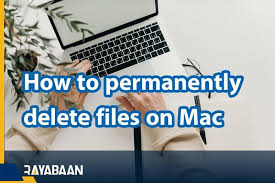
MacOS:
Secure Trash Empty: Prior to MacOS Sierra, there existed a capability in MacOS that let users securely empty the trash by overwriting the deleted files. It is advised to use third-party software for more latest versions.
Commands for the Terminal: Sophisticated users can safely remove files by using the Terminal to use commands like rm + srm.
Linux:
- Shred Command: In Linux, a file can be overwritten several times before being deleted with the shred command. Shred -u -n 3 filename, for instance, overwrites the file three times before deleting it.
Wipe Tool: A tool that ensures files cannot be recovered by overwriting them before deleting them, similar to shred. -
2. Third-Party Software
Many third-party programmes are available that are made to safely and irrevocably remove files:
Eraser (Windows): With this free utility, users may plan safe file deletions that will repeatedly overwrite the original data.
Known for its ability to optimise systems, CCleaner (Windows/MacOS) comes with tools for safe file deletion.
An open-source programme called BleachBit (Windows/Linux) can shred files and clear up space, making it more difficult to recover erased content. -
3. Hardware Solutions
Software solutions might not be enough for really sensitive data. Data cannot be recovered if the storage device is physically destroyed. Techniques consist of:
Degaussing: To remove all data, subject the storage medium to a strong magnetic field.
Physical Shredding: Break up the storage media into little fragments.
Burning the storage device to physically delete the data is known as incineration. -
Best Practices for Secure Data Deletion
- Frequent Data Audits: To reduce the risk of data breaches, periodically review and securely remove superfluous files.
Encrypt important information so that, even if it is not safely erased, it cannot be read without the encryption key.
Use software that overwrites data many times (the DoD 5220.22-M standard, for example, suggests three passes) to make sure the data is unrecoverable.
Employ Reliable Software: Make sure the programme you use for secure deletion is reliable and has undergone efficacy testing.Legal and Compliance Considerations
Secure data destruction is not only recommended, but also required by law in several businesses. Sensitive and personal data must be safely erased when it is no longer needed, per laws like the GDPR in Europe and HIPAA in the US. There could be severe fines and legal repercussions for noncompliance. Maintaining awareness of pertinent legislation and putting in place measures to guarantee adherence are essential.
Conclusion
One essential component of data management and security is the permanent deletion of files. For daily use, removing files might be sufficient, but more sophisticated techniques are needed to securely erase critical data. People and organisations can safeguard their data from illegal access and guarantee legal compliance by utilising hardware solutions where needed, third-party software, and the built-in operating system utilities. The integrity and security of your digital information can be preserved by updating your data deletion procedures on a regular basis and keeping up with changes in regulations and technology.
- Frequent Data Audits: To reduce the risk of data breaches, periodically review and securely remove superfluous files.